YouTube SEO
10 Tips to rank your YouTube Video.
Hello, it’s our first blog post of 2021 and you’re here because you want to get more views on YouTube.
YouTube is ranked the world’s second largest search engine against Google [1]. 2 Billion people use it on a monthly basis, there is no reason why small businesses shouldn’t be using YouTube SEO to their advantage!
We’ve compiled this guide to point out all the easy tips that will help you stand out amongst the millions of other companies on YouTube.
1. Use Keyword Rich Titles
Yes, YouTube is a social platform, but it’s also a search engine. Using YouTube is a great way to find keywords. You can use the YouTube’s search bar to autogenerate popular keywords. In other words, when your ideal viewer types in your chosen keywords, you want your video ranking near the top of the YouTube’s results list. That means you need to know what your audience is looking for.
You can start typing in a phrase like “Wedding Cake” and the search box will make several suggestions.
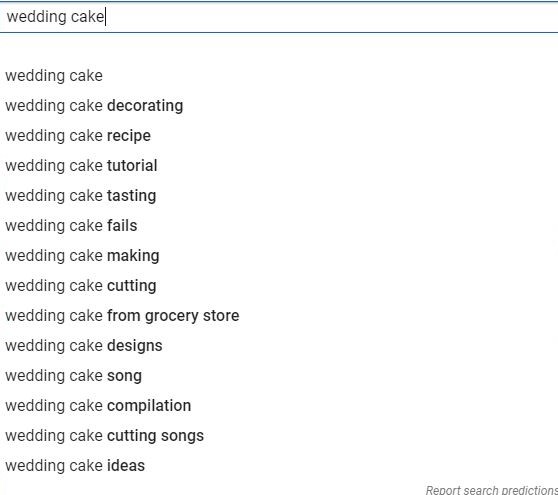
These are actual phrases that people have searched for in YouTube, so it’s a great start to include these words for your own video’s title.
2. Provide Content that Educates or Entertains or Both
Your video content should provide value to the viewer; whether it’s teaching them how to do or understand something, or simply keeping them engaged and entertained. When users find your content valuable, they’ll return for more and increase the views on your future video content.
Bridal retailers could do a video on a new stock delivery- try on haul. Cake makers could showcase how to ice a wedding cake or the process from start to finish.
3. Use Cards
This YouTube feature enables you to promote your other content within your video whilst your viewers are still watching. You can create cards that can be used to:
- Promote other video content.
- Get more channel subscribers.
- Donate to a non-profit
- Send traffic to your website.
- Encourage users to participate in a poll.
4. Add Closed Captions
Closed captions are subtitles that are meant for those who are hard of hearing and international audiences, but they also have an unexpected SEO benefit. This means that you’ll get a nice SEO boost if you enable closed captions.
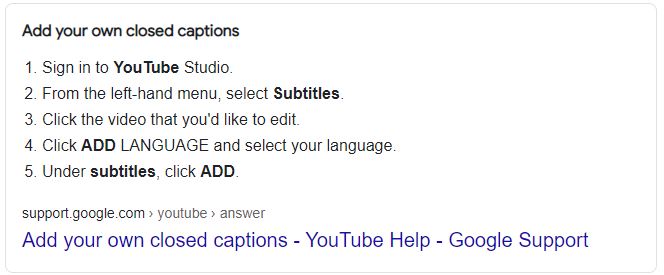
YouTube does support automatic captioning, but it’s not perfect. You can edit those captions or add your own. Whatever you do, make sure the captions are accurate.
5. Make an Eye-Catching Thumbnail
When your potential viewers are skimming through search results and recommendations, thumbnails are a major part of how they decide what to watch.
Unfortunately, a lot of the advice out there is a graphic designer’s worst nightmare: screaming fonts, cluttered information.
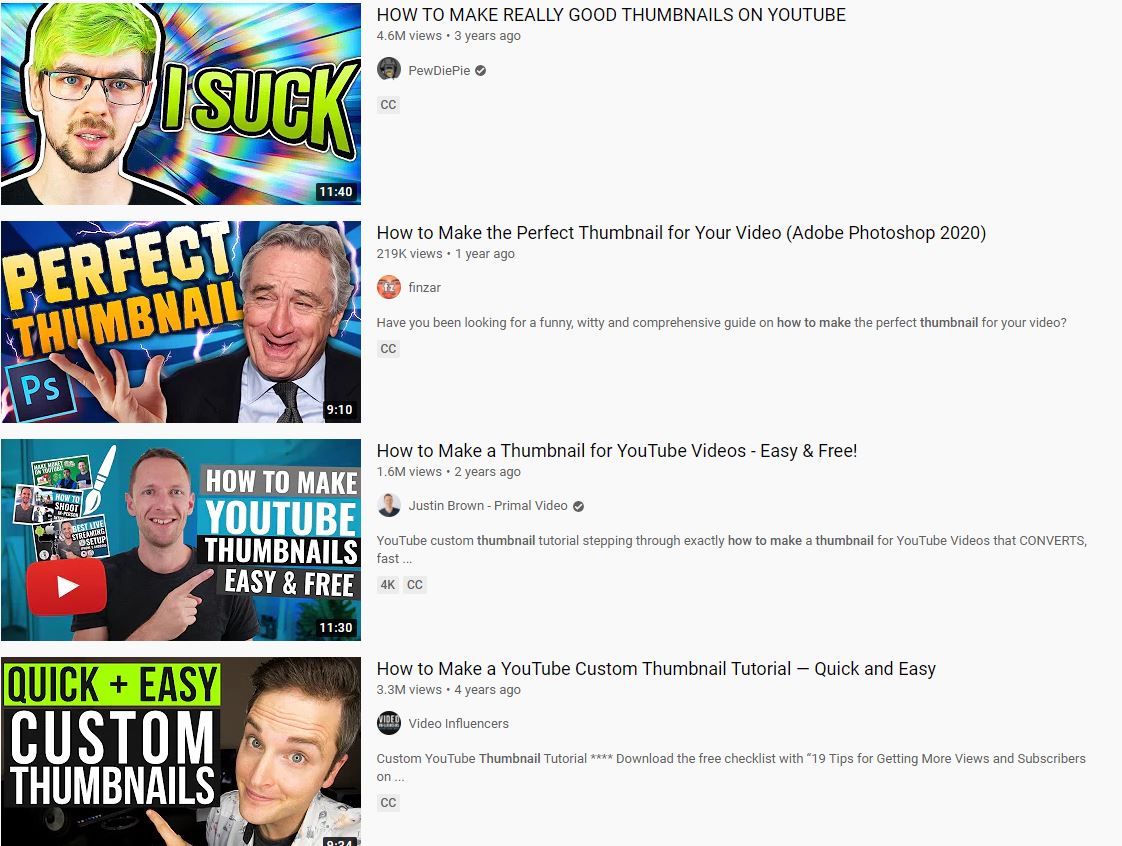
But we aren’t here to police people’s use of neon green. So, what are the properties of an effective thumbnail?
- The thumbnail is clear and accurate about the video it’s describing.
- The thumbnail stands out.
- The thumbnail works in tandem with the video’s title.
Standing out can mean picking a bright colour or making sure your giant hi-res face is making a weird expression in good lighting. Check out what other people in your niche are doing, if there are already a lot of high-key visuals floating around, then the best way your channel can stand out is by being the calm, minimalist voice of reason.
6. Multiply Your Views by Creating Playlists
Creating playlists on YouTube is the best way to minimise the chances that a viewer will move on to another channel once they’ve consumed your content.
Why? Because playlists do Netflix rules: as soon as one video ends, the next begins.
Since you’ve already done the hard part of helping your viewer find your video, click on it, and watch the entire thing, it makes sense to guide them towards the content they’re going to want next.
7. Tell People to Comment
If your videos get a lot of comments, that tells YouTube your videos are popular.
Just like Google, YouTube prioritises content that’s popular. Comments are one of the metrics YouTube uses to decide what people like the most.
It’s a good idea to ask viewers a question to get the discussion started.
8. Ask Your Viewers to Subscribe to Your Channel
Subscribing on YouTube is a big deal. The more subscribers your channel has, the more views your videos will get right from the moment when you hit publish.
Liking or commenting is a one-time action but subscribing means that people will see your content on a regular basis. Especially if those subscribers have their notifications turned on.
Subscriber count is one of the factors YouTube’s algorithms use to rank videos. More subscribers = better SEO
9. Partner Up
#ShopLocal and #SupportSmallBusinesses has trended throughout 2020 and into 2021. Why not partner up with a local small business and create a video together promoting both of your brands. You could even do a ‘colab’ video together with a prize giveaway competition, including getting people to share/comment/like your video for entries.
10. Share your YouTube Videos Across all your Social Media Channels
You’re going to want to leverage all of your social media platforms to promote your YouTube Channel. However, it’s best not to do the following:
A. Go to Facebook, Twitter or Instagram and post text or an image with a link to your YouTube Video.
B. Upload your entire video onto those platforms.
Option A above makes sense, but the problem is that social platforms what to keep you on their platform. So, their algorithms will not promote your post, meaning your impressions will be low and so will your YouTube views.
Option B above is what Facebook, Instagram and Twitter want you to do. Posting your full vide will probably get you great engagement and reach on those platforms, but organic Facebook views aren’t monetizable, are they? And they aren’t going to get you YouTube views.
Instead promote your video by doing this:
- Post a short teaser video to your social accounts; and add a link to the full video back on YouTube.
[1] https://www.globalreach.com/blog/2020/01/28/the-2nd-largest-search-engine-on-the-internet